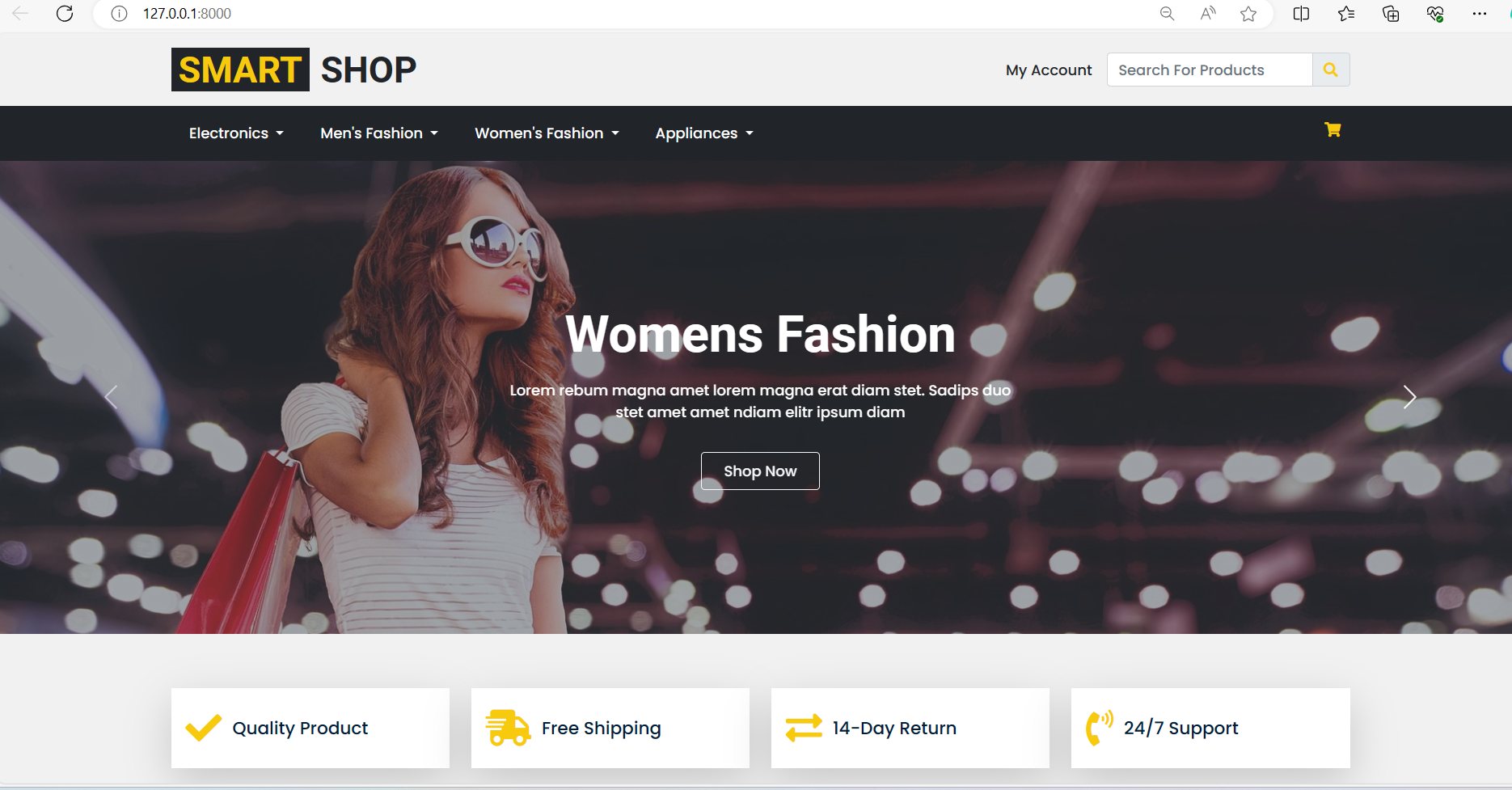FEATURES:
Our system has two panels:
- User pane
- Admin panel
User Panel:
- Home Page: We have created a home page for users where user can find required options to use this system to order, read books and so on. From this page a user can sign up or log in to our system if he has already signed up before.
- Sign Up Form: From this page, user can sign up to our shop by giving some required information.
- Sign in Form: If a user has already signed up, he can log in to the shop by signing in from this page and can access his own account in our online shop.
- User Home page: After signing in, a user can enter into the home page with his own account. There he can see his unique id, by which we identify him uniquely. From this page he can navigate some other
- pages as well such as ‘New Arrival’ page, ‘Featured products’ page, ‘About me’ page and so on.
- New Arrival page: From this page, user can see the newly arrived books on the store. They can select any book from this latest collection and add it to cart. Here user can find the latest books arrived in the market
- Featured page: Here user can see the featured books on the store. They can select any book from this collection and add it to cart.
- About Me page: From this page, user can get a crystal-clear idea about us, our book store and our goal.
- Blog page: In this page, user will find the blogs of famous authors, poets and writers
- View Product page: From this page, user can see all the Products available on the store. They can select any product from this collection and add it to cart.
- Add to cart page: From this page, user can see the product they have added to cart. They can update the quantity of the product and remove the product if they don’t want to buy it as well. They can proceed to checkout if they want to buy the added products
- Checkout page: In this checkout page, customer give their required information to place the order. After giving all the information, clicking on the order now button, all the information will be saved and the order will be placed.
Admin Panel:
- Admin Home page: Only admin can access this page by logging in with his id and password. There is a Manage option by which admin can go to the management page.
- dd Product page: Here admin can add product to the product table by giving product name, product id, product buying price and product selling price.
- Update Product page: Admin can delete or update any product’s information. For example, one of the books from the stock get stock out, then admin can delete the book from the product table.
- View Product Page: Which product admin has added can be seen here
- View Order page: Here admin can see the customer’s order. Admin can cancel or update the orders. Admin can approve the order by clicking the approve button. If admin approve the order, then the order will move to the approved order page.
- Approved order page: Here all approved order can be seen. After delivering the product successfully, admin will update the status to “Delivered”.
- Report Create page: In this system we can also create report of specific date which will show us the approved products which has been approved in a specific time range.